Reportico Installation
Installation Pre-requisites
Reportico requires the following Software components to be installed:-
- A working Web Server such as Apache or IIS.
- The PDO PHP database access library is also required. PHP Version 5 is required. In order to use any of the reporting graphical capabilities such as inline graphs and reporting of database images you will need PHP to be configured with GD2.
For Ubuntu and Debian users this involves downloading GD support by installing the php5-gd package by using the command :-
apt-get install php5-gd
For manual compilation of PHP support for Reportico, you will need to compile PHP with the following options :-
--with-gd \
--with-jpeg-dir \
--with-png-dir \
--with-tiff-dir \
--with-zlib-dir
Getting Reportico
To get Reportico, download your preferred Reportico bundle (either tar of zip) from the Sourceforge Reportico project page (http://sourceforge.net/projects/reportico/). Unpack this file into a preferred folder visible to your web server. The
application unpacks into a directory called reportico-x.x.x.x. This can be renamed at a later point. When using the tar command, use p option to ensure that correct permissions are set on files and folders. For example use tar xzpvf reportico-x.x.x.tgz. Oherwise you will need to set the correct permissions following the steps in the correct section.
Installation & Configuration
Configure Reportico Directories
After unpacking you need to ensure that the following directories are writeable by users of Reportico when accessing through a browser.
- {Reportico Install Directory}/tmp (Where temporary graphical images are generated)
- {Reportico Install Directory}/templates_c (Where the Smarty templating system will generate web output)
- {Reportico Install Directory}/projects This is the main project area and will need to be writeable for you to create new projects.
- {Reportico Install Directory}/projects/tutorials This is a project directory that contains the supplied example tutorial reports. You will need all files in this folder writeable so you can update the configuration to run against your database and to be able to save reports.
Test Reportico Installation
To quickly check that Reportico is configured correctly, fire up your browser and point it at the URL http://{path_to_reportico}/index.php. You should see the Reportico Administration Page below where you have the ability to create, edit and run reports.
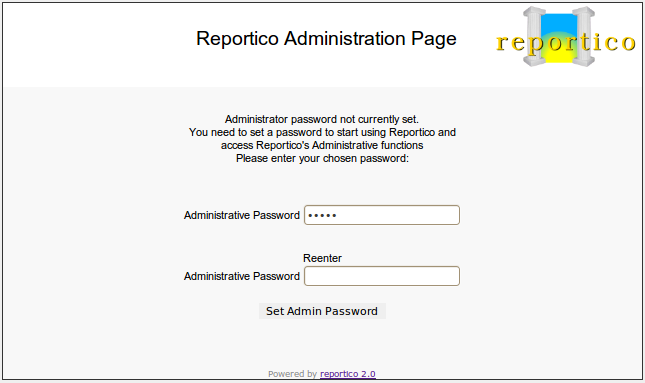
If, however, you see a series of error messages mentioning Smarty then you probably do not have a writeable templates_c directory below your Reportico installation area. This message may include text like this:-
smarty.trigger_error() .....
smarty._create_dir_structure(problem creating directory "templates_c/%%-19/%%-1935653680") % line 1989
