Importing and linking from reports
Reportico allows easy importing and linking of some elements from existing reports so they do not have to be rewritten each time. Criteria items may be linked to or imported, assignments may be imported and PDF page headers and footers may be imported.
In the criteria entry pane, on the right hand side of the Add button you will see 2 dropdowns. One allows you to select whether to import or link and another allows you to select a report to create a criteria entry from, either my importing it or linking to it. Linking to a criteria item means any changes to the criteria item in the source report will be reflected in all reports linked to it. After selecting a report press the Ok button and another list box appears allowing you to choose all or one criteria item to link to.
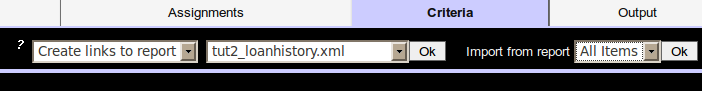
In the assignments entry pane, you are are only allowed to import assignments from another report. In the same way as importing criteria items you can select a report to fetch assignments from, choosing to import all assignments or individual ones. Note that if you import an assignment for a column that does not exist in the receiving report it will create a column in the report output which wont we set with anything meaningful. If you delete the aassignment, the column will still be left over. To get rid of this go to the Query Details->Query columns tab and delete the unwanted columns.
In the Output section under Page Headers and Footers, you have the similar choices to import all or individual PDF page headers and footers.
